New feature
User impact
Admin impact
Update: 19-Sep-2023 13:43
Updated September 19, 2023: We have updated the rollout timeline below. Thank you for your patience.
Microsoft Teams is going to support an Explicit Recording Consent meeting policy. When the policy is applied, the Teams meeting window will request explicit consent of all participants to be recorded. Before a user gives consent, the user's audio, video, and screenshare/consent-share won't be captured in the meeting recording.
This message is associated with Microsoft 365 Roadmap ID 107781
When this will happen:
Standard and GCC: We will begin rolling out in late March and expect to complete rollout by mid-April. - Complete
GCC-High: We will begin rolling out in late May (previously late April) and expect to complete rollout by mid-June (previously early May). - Complete
DoD: We will begin rolling out in mid-October 2023 (previously mid-September) and expect to complete rollout by late October 2023 (previously late September).
How this will affect your organization:
Explicit Recording Consent is OFF by default and is an IT admin policy-controlled feature. Admins can choose to enable the feature either for the entire tenant or for specific individuals based on their business needs.
When the policy is applied, Teams meetings set up by these individuals will request explicit consent from all participants to be recorded.
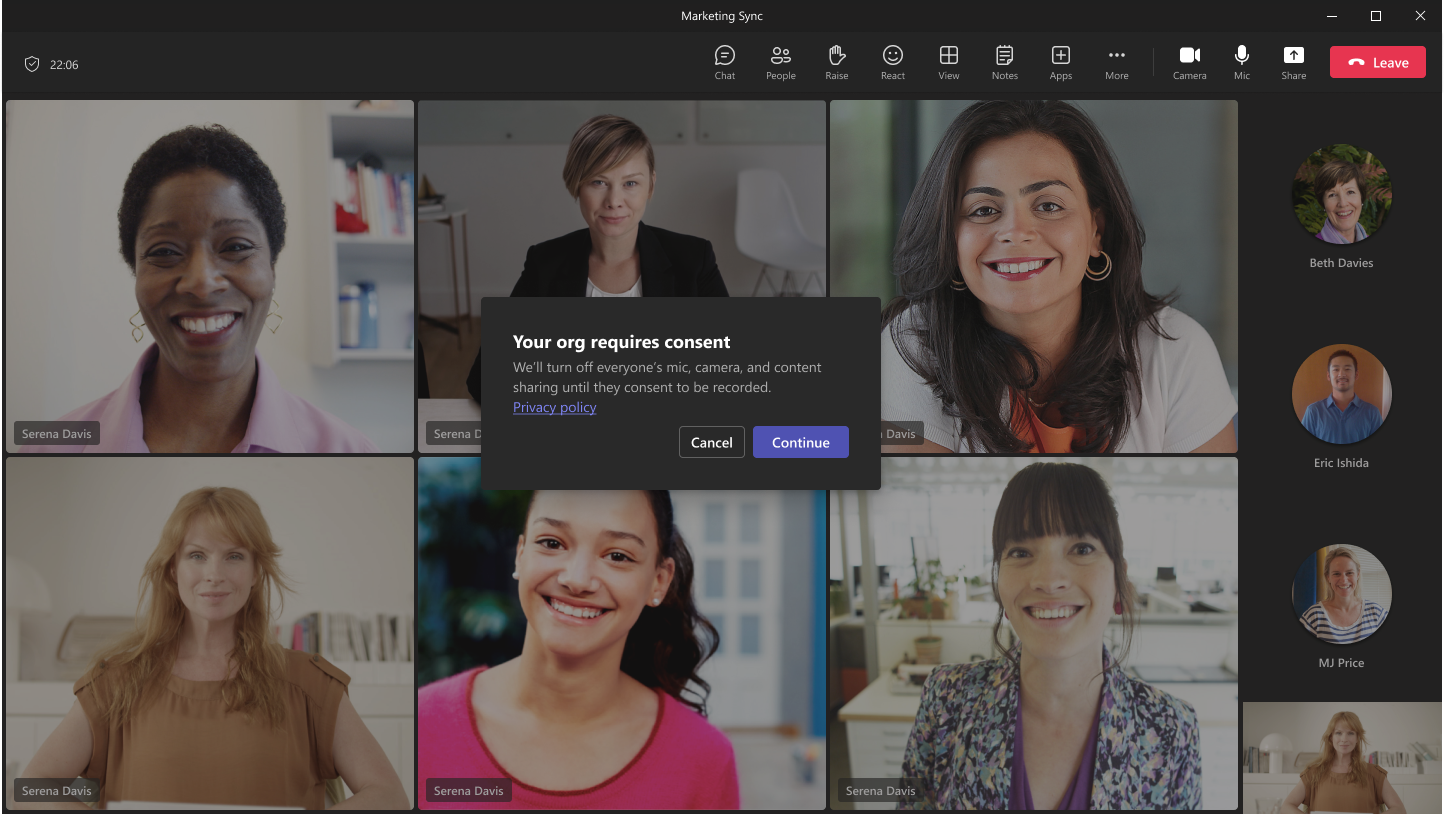
Before a user gives consent, their audio, video, and screenshare/content-share will be disabled during the meeting. This will prevent their audio, video, and screenshare/content-share from being recorded.
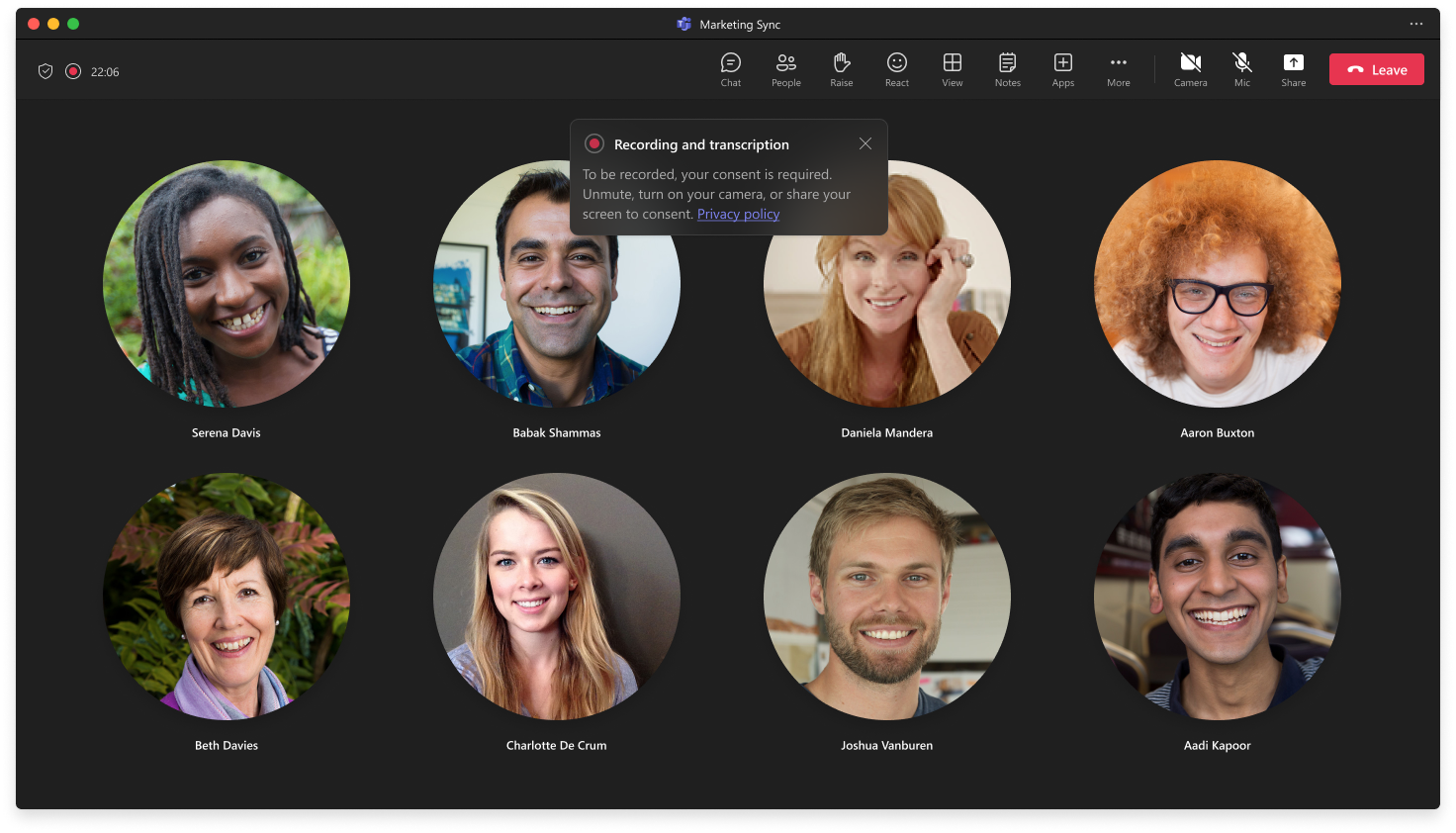
Participants' consent is logged and can be accessed as part of the Attendance Report.
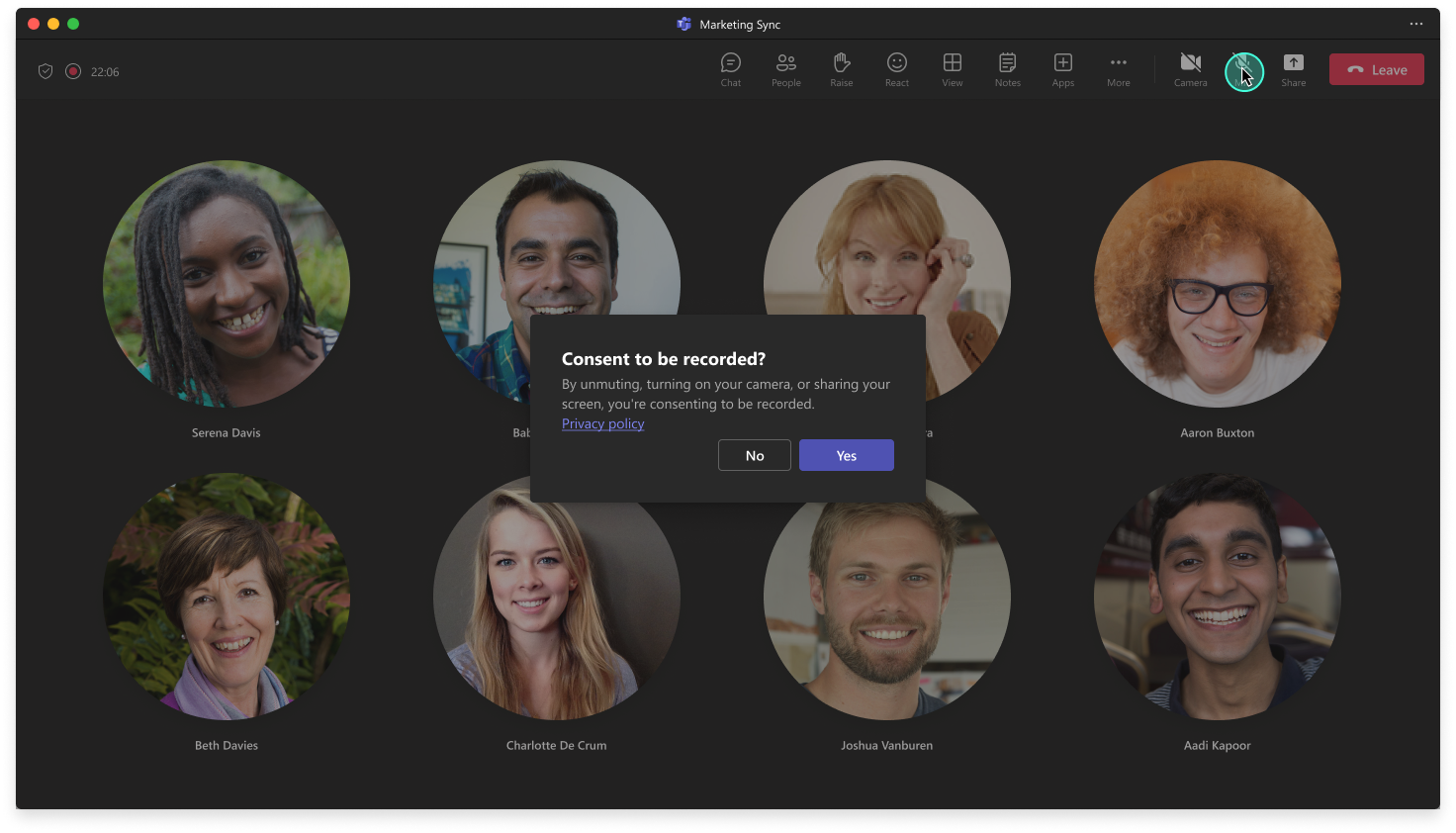
What you need to do to prepare:
You may want to update your training materials indicating that this policy is now supported.
Admins can use PowerShell to enable or disable this feature using the following examples, and the Teams Admin Center will soon support the policy setting as well.
- Set
CsTeamsMeetingPolicy -Identity Global -ExplicitRecordingConsent - Set
CsTeamsMeetingPolicy -Identity Global -ExplicitRecordingConsent
- The feature relies on Attendance Report; for customers who have disabled the Attendance Report, end users will not be able to enable their mic, camera, or screensharing/content-sharing when a recording is started. If you are unable to enable Attendance Report, we recommend waiting for a future update.
- To avoid disruptions for end-users, they should be using the most recent version of Teams.
- In meetings requiring explicit consent, users joining from unsupported endpoints, such as older client versions and CarPlay, will not be able to enable their mic, camera, or screenshare/content-sharing during recording.
- Teams meeting rooms user and PSTN users can still get recording notifications as of today, but they cannot provide explicit recording consent, and their consent data will be logged as "not applicable" or "auto consent".